Getting your UFW site up in X-weeks
Below is an idealized project timeline. Your project timeline will vary with several factors. Prominent among them is your team’s willingness to make this project a priority; their aptitude with and knowledge of WordPress; and the speed with which you can get operational decisions made.
Useful Resources:
UFW Open Lab Request
Use this contact form to document your issue for the Open Lab team.
Lead’s Meeting.
Getting organized meeting between Project Lead (Mike) and Chapter Team Lead (you!). Discuss our relative roles, identify team members’ skill sets, outline starting list of action items and schedule recurring meeting. Topics include:
- Content Migration Plan. First of ongoing look at what information is migrated from your current site to UFW, to Program site and what is discarded.
- Photos. What type and how many photos you need to get started.
- Administrative items. Includes: userid’s and set-up of team members in your Chapter site; scheduling a weekly Project Team Meeting;
- Training. Sharing free ‘WordPress for Beginners’ websites for team members to begin getting familiar with the WordPress interface.
Useful Resources:
WordPress Beginner
30+ short videos of commonly used WordPress functions.
Week 1: Simple Pages.
First meeting of the full project team. Overview the project, answer questions and issue the first training assignment: creating simple ‘cut and paste’ pages within the WordPress template.
- Walk through the template site and top navigation bar, showing what pages are initially included in the site.
- Assign pages to be edited by each team member. (Everybody is going to learn everything) Present results in Week 2.
- Mike to record demonstration of editing a simple page using copy and replace words and pictures.
- Recording posted to the team so they have something to refer to as they work on their pages.
Useful Resources:
WordPress Beginner
30+ short videos of commonly used WordPress functions.
Week 2: Dynamic Pages
Review work from week one and then assign new set of pages to each team member. These pages have more dynamic elements which require learning more of WordPress.
- Mike will again record actions of working on a more dynamic page and post so the team can use it as a guide as they work on their pages between Team Meetings.
- Also, identify pages which require input from your Board as they reflect operational workings of your chapter. Examples: the Contact Us page, the Donate page and the Board page.
- Team Lead needs to get feedback from the board on these pages before the Project Team can complete them prope
Useful Resources:
Week 3: Board Feedback Pages & Intro to UFW Open Lab.
Apply Board feedback to Contact US, Donate, Board page and any others requiring feedback. Added complexity of these pages will usually require the team to attend their first UFW Open Lab and watch how Craig/Debra tackle these pages. Session recorded and sent to the team.
- Before the session, meet with the Treasurer to get appropriate actions/information/decisions on the Donate page
- Contact Board Members to get their head-shots and bios (based on agreed upon format)
- Discussion with Board whether to go with ‘Triage-style’ Contact Us, or have the inquirer do the sort themselves
- Schedule time in Open Lab to get help creating these pages.
- Also, collect issues you are having on formatting pages to add to the requests for Open Labs.
Useful Resources:
Gutenberg Tips & Tricks (advancing user)
Stackable site. Tips to getting to the functions you want to access more quickly. (Not required)
Week 4: Going Beyond the Template.
The ongoing content migration discussion coupled with the emerging site can lead to adding new pages to the site to highlight key features which make your County/Chapter unique. Also, a good time to agree upon the messaging for the Home Page.
- Based on the content in your existing site, by now you have decided which additional pages you want to add to your template site.
- What you want to say on these pages will influence which page design best fits. You may need to experiment with a couple of templates before you hit on the layout which suits you.
Useful Resources:
Website Accessibility (advanced)
Not required, but a WSU priority. How to structure your site for vision impaired.
Week 5: Polishing the Site.
You will likely polish as you go, but too much of that is discouraged before you are comfortable with the WordPress interface. At this point you will likely have collected a list of the more difficult presentation issues that you cannot fix. Time for another visit to Open Lab..
- Attention turns to ‘Going Live’ with the site. Time to make a complete pass through every page and fix all the hanging issues
- May need another teaching session in Open Labs
Useful Resources:
Week 6: Board Review & Go Live.
Present the site to the Board, collect outstanding issues and sort them: things required before going live and those that can be worked on at any time. With Board approval, Go Live as soon as you have completed the required list.
- Time to present your Beta site to your Board to solicit additional input
- Fix those issues necessary to get ‘right’ before going live
- Begin a regular maintenance routine to keep your site fresh and continually make it better.